Keys to victory
For anyone that has ever gone back to play old consoles, one of the biggest speed bumps are re-acclimating to old controllers. I always want the modern feel of new controllers and rarely are the compatible with older hardware. There have been devices for years that help remedy this. Giving players the ability to use new controllers on old hardware. The Wingman XB 2 is just one of those things. This one is designed specifically for Xbox. It supports all four of Microsoft’s game consoles and supports a plethora of Xbox and outside controllers, both wired and wireless. This is one of the most robust devices of these types, but also one of the most confusing to use.
The Wingman supports all four generations of Xbox all the way back to the original. With it being a USB device this works out of the box for 360 and on, but for the original Xbox you will need to purchase an extra USB adapter for the console. You can snag one of these online for around $5 so it isn’t a huge investment. For all other consoles it simply plugs into the USB port. This then opens up the USB at the end for a variety of wireless controllers. Setting it up for wireless takes a bit more investigation though.
MSRP: $50.00
Price I’d Pay: $50
The box it comes with is minimal. There is one small set of instructions in the box that don’t really help. Instead I recommend grabbing the PDF off the official website as it walks through the process much better. Once I started reading this it was amazing what this device could do. It is not user-friendly though. There are so many functions built in and getting them all to work requires the instructions every single time. There are two LEDs on each side of the device that also function as buttons.
Pairing a controller is simple if you are OK with a wired option. Setting up wireless is a little more involved. For this you need to hold down the two LED buttons on the device while setting up the controller as well. It uses Bluetooth so it can be fickle, but it works. It is also worth noting that if you attach a wired controller it erases the wireless pairing. So again not ideal. Once I paired my Series controller though I was off and running on my 360 and it works great. The lag is barely noticeable and unless you are playing a competitive game I never noticed it.
The Wingman supports turbo functionality as well as button remapping. This can all be configured once a controller has been paired with the device. This involves holding down two buttons on the controller attached and walking through a set of steps. I found it much more work than it was worth as I really just wanted to be able to use my new Series controllers on the older consoles. I feel a PC app with program memory would have been more ideal. I know it isn’t possible on most of the consoles themselves, but plugging the device into a PC to set these up would have saved me a lot of hassle and time.
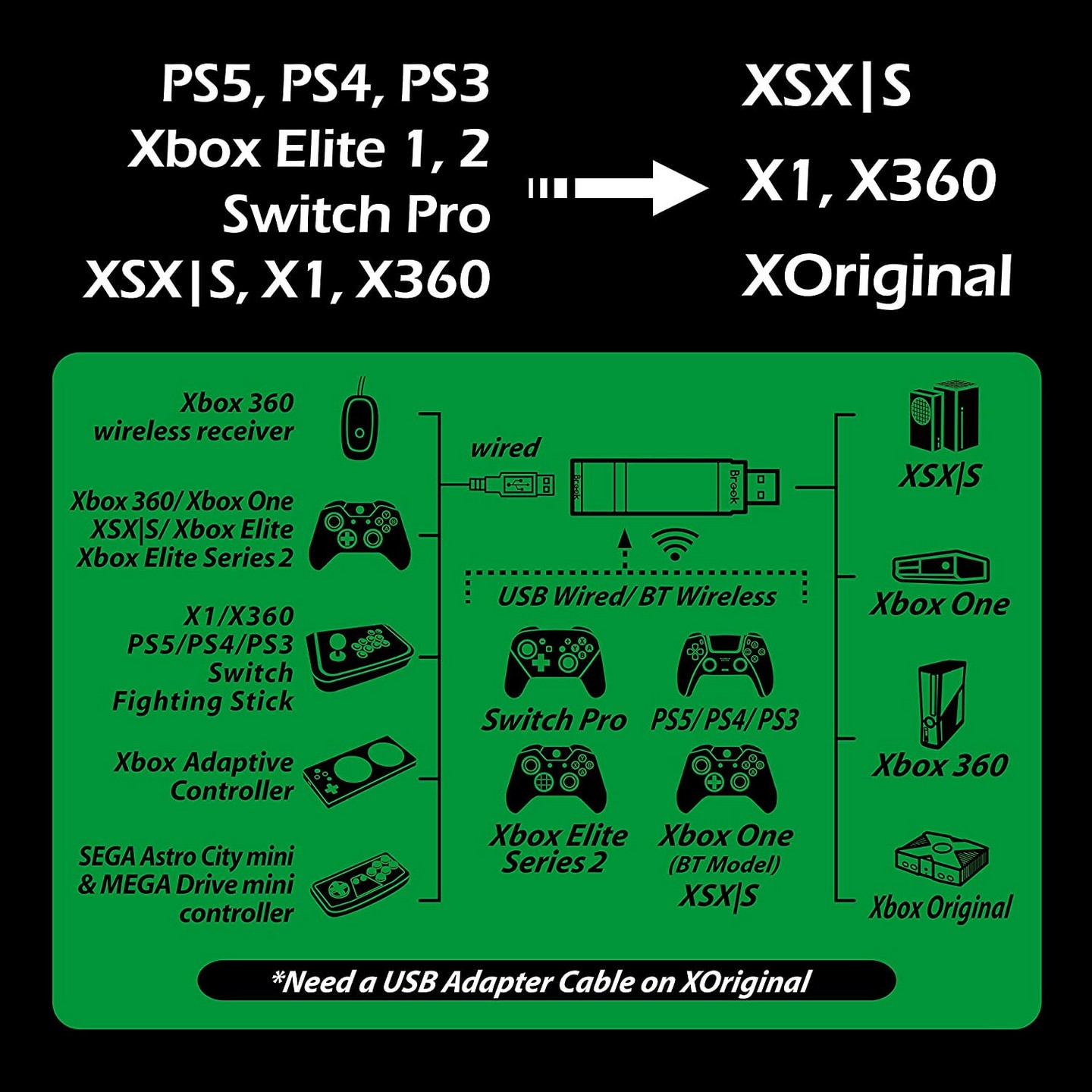
As for the device itself, it is rather large. So when I set it up I didn’t have room to put it on the back USB slot on my 360, I had to set it on the front. This is actually more ideal though due to changing settings for each controller. I did have to push the 360 a little back into the entertainment center because of it though. There is a lot going on in the device so the size makes sense. The footprint is large though. Thankfully once I got it setup I could forget about it. Sadly even with a new controller paired it cannot turn on the system. Holding down the Xbox button does nothing. I can turn it off though which is at least a consolation prize.
The Wingman XB 2 is a solid device for those of us wanting to use modern controllers on older consoles. Playing original and 360 games with the Series controller is nice, especially for games that are not backward compatible. I simply have a tough time going back to the 360 controller, let alone the original Duke and S controllers for the OG Xbox.
Review hardware provided by publisher.
